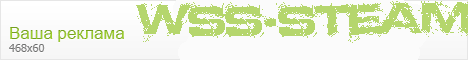Ссылка для скачивание будет доступна через: сек.
Уважаемый Гость сайта если вы не хотите ожидать 31 сек. для того что бы скачать "Скрипт табличка торрент как на igrotottent для ucoz" (35.8 Kb) то зарегистрируйтесь или войдите под своим профилем!
Code
Code
Code
Code
Теги:
скрипт , ucoz , на , igrotottent , как , торрент , табличка , скрипты , для
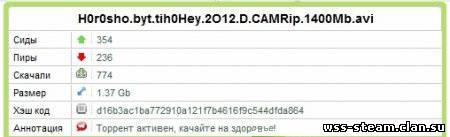
 RSS
RSS