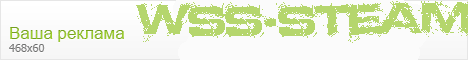Оригинальный вид рейтинга материалов
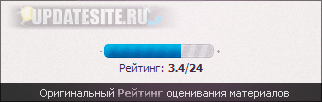
Перейдём к установке данной модификации: 1. Открываем ПУ (Панель управления) -> Дизайн -> Управление Дизайном -> МОДУЛЬ, где хотите видеть иконку (Например: Каталог файлов) -> Страница материала и комментариев к нему, находим что-нибудь подобное (код самих звездочек), просто в зависимости от шаблона у всех этот код немного различается: Code и после него добавляем код: Code <style type="text/css">.u-star-rating{list-style:none;margin:0px;padding:0px;width:120px;height:18px;position:relative;background: url('http://updatesite.ru/demo/img/2/rating.png') top left repeat-x;}.u-star-rating li{padding:0px;margin:0px;}.u-star-rating li a{display:block;width:22px;height: 18px;line-height:18px;text-decoration:none;text-indent:-9000px;z-index:4;position:absolute;padding: 0px;overflow:hidden;}.u-star-rating li a:hover{background: url('http://updatesite.ru/demo/img/2/rating.png') left center;z-index:3;left:0px;border:none;}.u-star-rating a.u-one-star{left:0px;}.u-star-rating a.u-one-star:hover{width:22px;}.u-star-rating a.u-two-stars{left:22px;}.u-star-rating a.u-two-stars:hover{width:44px;}.u-star-rating a.u-three-stars{left:44px;}.u-star-rating a.u-three-stars:hover{width:66px;}.u-star-rating a.u-four-stars{left:66px;}.u-star-rating a.u-four-stars:hover{width:88px;}.u-star-rating a.u-five-stars{left:88px;}.u-star-rating a.u-five-stars:hover{width:120px;}.u-star-rating li.u-current-rating{top:0 !important; left:0 !important;margin:0 !important;padding:0 !important;outline:none;background: url('http://updatesite.ru/demo/img/2/rating.png') left bottom;position: absolute;height:18px !important;line-height:18px !important;display:block;text-indent:-9000px;z-index:2;}</style> | |||||||||
| |||||||||
| |||||||||
 RSS
RSS